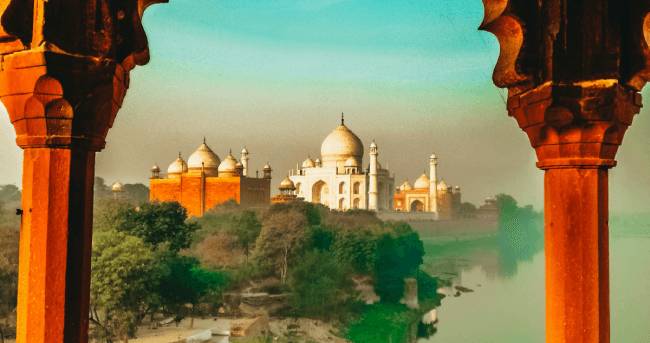Apple has many new and incredible features that stand out from the rest of smartphones. One of those features is battery health. With each new and latest model, Apple has tried to improve the battery lives of their iPhones, but as you all know that nowadays, lithium-ion batteries are used in every smartphone. It has become more complex to manage and extend the health of these batteries. For people who are regular and constant users of their phones, it is necessary to keep the battery healthy so that it can at least survive the day. Most of us depend on our phones for our daily work. An employee depends on his phone for company and client data, and a student depends on his phone for preparing quizzes and assignments. With a fast-draining battery, one cannot manage daily tasks, which can become daunting. For constant iPhone users, when the battery drains fast, it also drains all the energy, confidence and enthusiasm of a person. If you are facing a similar issue and your phone can barely survive a day, it’s time to identify the problem and fix it as soon as possible. Milton Wireless, a cell phone store in Milton, is one of the best repair stores in Ontario, Canada, that has given a few troubleshooting tips to avoid draining the battery. Let’s see what we got.
Troubleshooting Tips To Identify The Cause and its Fixes By Cell Phone Store Milton
- Check The Health Of Your iPhone Battery.
If your phone is one or two years old, there is a high possibility that you are facing battery-draining issues with the phone. When the battery health reduces a little, your phone can no longer hold the charging for a day. You must check the health of your battery before deciding anything. Go to settings, battery, battery health and check what is the battery health of your phone. If it is above 80%, your battery is fine, and there is some other problem with your mobile battery that is causing the drain. If the battery health is below 80%, it’s time to get your battery replaced by the experts. Apple along with many other authentic cell phone repairs suggests that one should keep his iPhone charged between 40%-80% if he wants the battery to work for longer. Some people keep using their phones when the battery gets to 20%, which affects the health and charging cycles of your phone.
- Dim the Screen Of Your iPhone
You must have seen people using their phones with high brightness and complaining that their battery is draining fast. Too much brightness put a lot of pressure and strain on the processor and battery of your phone which results in a fast battery drain. It is one of the main causes of reducing battery health, but you can easily solve this issue. You must open the control centre on your iPhone. Swipe down from the top of your phone. You will see the brightness slider right beside the volume slider. Bring the slider to the bottom and control the brightness till it is comfortable for your eyes to read something on your phone. You can also turn on the auto-brightness feature advised by Milton phone repair. Turning it on adjusts the brightness automatically in the daytime, and at night time.
- Update the Apps
You must have heard about updating your iPhone, which comes first before anything. But have you heard about updating the apps downloaded on your phone? Yes, these apps kill your battery health if they are not taken care of. With the update of iOS 16, the developers of apps have to catch up so that the apps become compatible with the new software version. Therefore it is necessary to update all the apps to extend your battery’s lifespan. People download too many apps on their phones. Some of them aren’t even in use. These apps can affect the life of your battery for no reason. They are also responsible for the corrupt files and caches in your phone.
Interesting Information about tweakvip
- Restart Your Phone
Restarting or rebooting is your gadget’s troubleshooting 101 according to cell phone repair. Restarting and rebooting help save your battery life. This fix is advised to resolve many iPhone problems because it comes in handy and is extremely effective. Rebooting will delete and eliminate all the bugs, cache, temp, viruses and temporary malware from your phone. When all of these things get deleted from your phone, your phone battery and software will be boosted and most of the problems will be solved.
- Keep Your iPhone Face Down.
In recent iPhone models, when you pick up your phone, the screen lights up. Each notification on the iPhone turns the screen on, which affects the battery even more. Therefore it is advised by Milton Wireless to keep your iPhone face down so it doesn’t wake up on every notification. You can also turn on the do not disturb mode that suppresses most of the notifications.