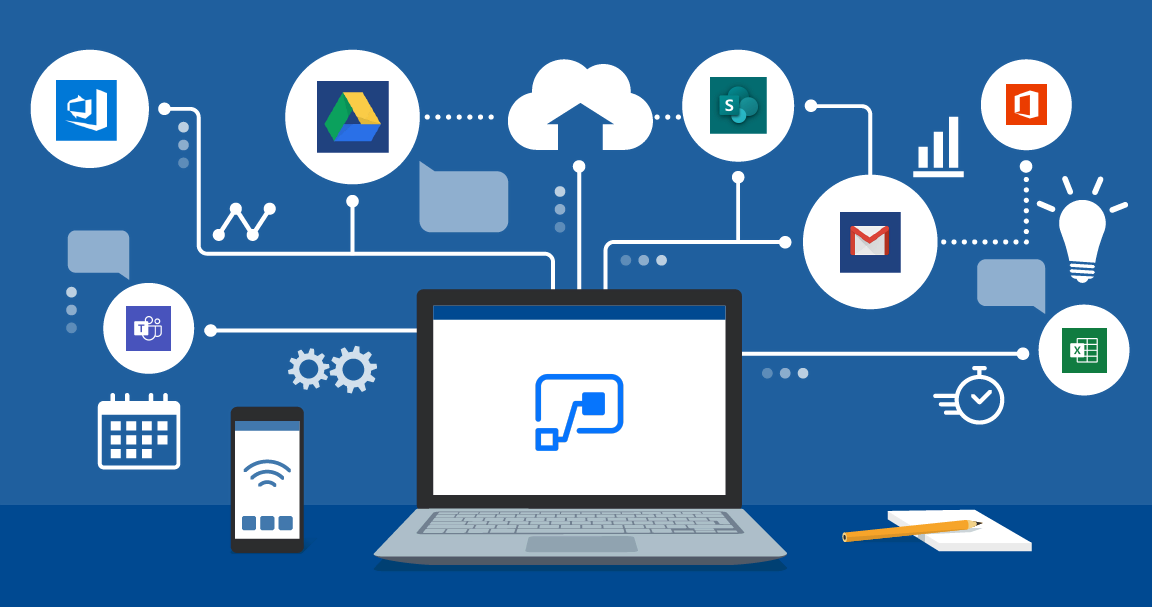Introduction
In the modern business landscape, data reigns supreme. Organizations collect vast amounts of data daily, ranging from customer information to transaction records, and seek meaningful insights within this data deluge. Microsoft Power BI is a powerful tool that answers this call, allowing users to transform raw data into visually compelling reports and dashboards. But how does Microsoft Power BI work its magic? This extensive article aims to demystify the inner workings of Power BI, unraveling its core components, processes, and capabilities.
Understanding the Power BI Ecosystem
At its essence, Microsoft Power BI is a suite of business intelligence tools that work harmoniously to facilitate data analysis and visualization. To comprehend how it operates, let’s dissect the components of the Power BI ecosystem.
1. Power BI Desktop: The Authoring Hub
Creating Data Models: Power BI Desktop is where the journey begins. Users connect to various data sources, import datasets, and create data models. These models serve as the foundation for subsequent data analysis and visualization.
Designing Visualizations: Once data is loaded, users can design visualizations, reports, and dashboards. Power BI Desktop offers a user-friendly interface that allows for drag-and-drop functionality to create charts, graphs, and tables.
2. Power BI Service: The Cloud Connection
Publishing and Sharing: Power BI Service is the cloud-based platform where users publish their reports and dashboards created in Power BI Desktop. It acts as a central hub for data collaboration and sharing.
Scheduled Data Refresh: In Power BI Service, users can schedule data refreshes to ensure that their reports reflect the most current data. This feature is crucial for real-time decision-making.
3. Power BI Mobile: On-the-Go Insights
Mobile Access: Power BI Mobile provides a mobile application that allows users to access their reports and dashboards on smartphones and tablets. This ensures that critical insights are always at their fingertips, regardless of their location.
4. Power BI Embedded: Tailored Integration
Embedding Power BI: Developers and independent software vendors (ISVs) can utilize Power BI Embedded to integrate Power BI reports and dashboards directly into custom applications or websites. This extends the reach of data insights into various workflows.
Exploring the Key Functionalities
Now that we’ve laid the groundwork by understanding the Power BI ecosystem, let’s dive deeper into its key functionalities.
5. Data Connectivity: Bridging the Gap
Connecting to Data Sources: Power BI Consulting Services a vast array of data connectors, allowing users to connect to on-premises and cloud-based data sources. This enables organizations to ingest data from multiple sources into one cohesive view.
6. Data Transformation: Shaping the Data
Power Query for Transformation: Power BI includes Power Query, a powerful tool for data transformation. Users can clean, reshape, and combine data from different sources to create a unified dataset suitable for analysis.
7. Visualization: Telling Data Stories
Visual Options: Power BI provides a wide range of visualization options, from basic bar charts to complex custom visuals. Users can craft compelling data stories by choosing the most suitable visualization types.
8. Natural Language Query: Conversational Insights
Q&A Feature: One of Power BI’s standout features is its natural language query capability. Users can simply ask questions in plain language, and Power BI generates visualizations and insights based on those queries, making data exploration intuitive.
9. Collaboration: Fostering Data-Driven Culture
Sharing and Collaboration: Power BI encourages collaboration by enabling users to share reports and dashboards with colleagues and stakeholders. Real-time commenting and annotation features facilitate data-driven discussions.
10. Security and Governance: Protecting Data Assets
Data Security: Power BI offers robust security features, including encryption, role-based access control, and data loss prevention policies. This ensures that data is stored and shared securely.
How Power BI Empowers Various Industries
The versatility of Microsoft Power BI transcends industry boundaries, revolutionizing data analysis and decision-making processes across sectors.
11. Healthcare: Enhancing Patient Outcomes
Patient Data Analysis: In healthcare, Power BI aids in patient data analysis, resource allocation, and predictive analytics. It enhances patient care, streamlines operations, and assists in resource allocation.
12. Finance: Mitigating Risks
Financial Reporting: Financial institutions leverage Power BI for financial reporting, risk assessment, and fraud detection. It provides a comprehensive view of financial data, enabling strategic decision-making.
13. Retail: Personalizing Marketing Strategies
Sales Analysis: Retailers use Power BI to analyze sales data, optimize inventory management, and personalize marketing strategies. It helps in understanding customer behavior and enhancing the shopping experience.
14. Manufacturing: Optimizing Supply Chains
Production Monitoring: Manufacturers employ Power BI to monitor production processes, track equipment performance, and optimize supply chains. This results in improved efficiency, reduced downtime, and cost savings.
15. Education: Improving Learning Outcomes
Student Performance Tracking: In the education sector, Power BI assists in tracking student performance, optimizing resource allocation, and improving administrative processes. It leads to better educational outcomes and operational efficiency.
Real-World Impact of Power BI
To illustrate the real-world impact of Power BI, let’s explore two compelling use cases:
Use Case 1: Sales Performance Analysis
A global retail chain utilizes Power BI to analyze sales data from its numerous locations. Interactive dashboards enable the company to identify top-performing products, optimize pricing strategies, and understand regional trends. This data-driven approach has led to a substantial increase in sales revenue and market share.
Use Case 2: Healthcare Analytics
A large hospital network employs Power BI to monitor patient outcomes and hospital efficiency. Visualizing patient data enables medical staff to identify areas for improvement, such as reducing readmission rates and optimizing staff allocation. This has resulted in better patient care and cost savings.
Conclusion
Microsoft Power BI is not just a tool; it’s a catalyst for data-driven transformation. Its ecosystem encompasses data integration, transformation, visualization, and collaboration, empowering organizations to make informed decisions, optimize operations, and thrive in today’s data-centric world. As businesses continue to recognize the value of data, Power BI remains an invaluable asset, illuminating the path to a future where data insights drive success. Whether it’s enhancing healthcare outcomes, streamlining retail operations, or revolutionizing education, Power BI is the conduit through which data becomes a strategic asset, shaping the destiny of modern organizations. It’s not just software; it’s the key to unlocking the full potential of data.