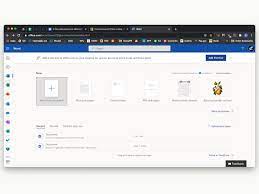Looking for a free online version of Word? You’re in luck! There are several options available that can provide you with the functionality and convenience you need.
Platforms like Office Online, Google Docs, Zoho Writer, OnlyOffice, and WPS Office offer free online word-processing capabilities. These tools allow you to create documents, collaborate with others, and access your files from any device.
With these free online alternatives, you can get your work done without spending a dime on a Word subscription.
Office Online
Access Microsoft Office Online for free and enjoy the essential Office applications like Word, Excel, and PowerPoint directly from your web browser. This online Office simplifies the interface, making it effortless to create, edit, and share documents, spreadsheets, and presentations without any software downloads.
Whether you’re using Windows, Mac, or Linux, simply visit the Microsoft Office Online website, sign in with your Microsoft account, and start using the online applications.
Microsoft Office Online offers a similar experience to the desktop versions, allowing you to access and work on your files from anywhere with an internet connection. Store your documents on OneDrive, Microsoft’s cloud storage service, ensuring secure backups and accessibility across multiple devices. Collaborate in real-time with others on the same document, enhancing productivity and teamwork.
Google Docs
Google Docs is a popular online tool for creating and editing documents. It provides a convenient and accessible platform for users to work on their documents from anywhere.
Here are three reasons why Google Docs is a great choice:
- Collaborative features: Google Docs allows users to easily collaborate with others on their documents. Multiple users can work on the same document simultaneously, making it ideal for group projects or team collaborations. Users can make edits, leave comments, and suggest changes in real time, facilitating seamless collaboration.
- Cloud storage: All documents created or edited on Google Docs are stored in the cloud. This eliminates the need to worry about losing files or carrying around physical copies. Users can access their documents from any device with an internet connection, providing flexibility and convenience.
- Integration with other Google tools: Google Docs seamlessly integrates with other Google tools such as Google Drive, Gmail, and Google Calendar. This integration allows for easy file sharing, email attachments, and scheduling meetings. Additionally, Google Docs offers a variety of templates and add-ons to enhance the document creation experience.
Zoho Writer
Introducing Zoho Writer, a free online word processing tool that offers a range of features to help you create and edit documents seamlessly. With its user-friendly interface, you can easily navigate through the various functions and tools provided by Zoho Writer.
One standout feature of Zoho Writer is its collaboration capabilities. You can invite others to work on your document in real time, making it effortless to collaborate on projects with colleagues or classmates. Additionally, Zoho Writer offers version history, allowing you to track changes and revert to previous versions if needed.
Zoho Writer also provides a powerful formatting and styling toolset. You can customize fonts, headers, and footers, as well as apply various formatting options to enhance the appearance of your document. The application also supports importing and exporting documents in different file formats, ensuring compatibility with other word processors.
Furthermore, Zoho Writer seamlessly integrates with other Zoho productivity tools, such as Zoho Sheet and Zoho Show, allowing you to create a comprehensive suite of applications for your work or personal needs.
OnlyOffice
If you’re looking for a free online alternative to Word, consider giving OnlyOffice a try. It offers a range of features and capabilities that make document creation and editing a breeze. Here are three reasons why you should consider using OnlyOffice:
- Collaboration: With OnlyOffice, you can collaborate with multiple users on a document simultaneously. This is perfect for team projects or group assignments. You can easily track changes, leave comments, and communicate with your collaborators in real time, boosting productivity and efficiency.
- Compatibility: OnlyOffice supports a wide variety of file formats, including Microsoft Word, Excel, and PowerPoint. This means that you can effortlessly open and edit your existing documents without any compatibility issues. Additionally, you can save your files in different formats, making it convenient to share them with others.
- Customizability: OnlyOffice offers a customizable interface, allowing you to personalize your workspace according to your preferences. You can arrange the toolbars, change the color scheme, and even add your own branding elements. This flexibility ensures that you have a comfortable and familiar working environment.
WPS Office
WPS Office offers a comprehensive suite of online tools for creating and editing documents. It provides a user-friendly interface that’s easy to navigate, making it convenient for on-the-go editing. One of its key features is compatibility with Microsoft Office file formats, allowing you to seamlessly open, edit, and save documents in formats such as DOC, DOCX, XLS, and PPT. This ensures that you can work with files created in Microsoft Office without any hassle.
In addition to document editing capabilities, WPS Office also offers cloud storage, enabling you to save and access your files from anywhere. This feature ensures that your documents are always backed up and easily accessible, providing peace of mind.
Frequently Asked Questions
Can I Access and Use Microsoft Office Online for Free?
Yes, you can access and use Microsoft Office online for free. It’s a convenient and cost-effective option for creating and editing documents, spreadsheets, and presentations. With Microsoft Office online, you don’t need to purchase the software, making it accessible to a wider range of users. Whether you’re a student, a professional, or someone who needs to work on documents occasionally, Microsoft Office online provides a user-friendly platform to meet your needs. It’s a great solution for those who want to save money without compromising on functionality. So, instead of spending money on purchasing the software, you can simply go online and start using Microsoft Office for free.
How Does Google Docs Compare to Microsoft Office Online in Terms of Features and Functionality?
Google Docs and Microsoft Office Online are two popular online word-processing tools that offer a range of features and functionality. With Google Docs, you can easily create, edit, and collaborate on documents, spreadsheets, and presentations without the need for expensive software. Similarly, Microsoft Office Online provides a user-friendly interface and allows you to work on your files from anywhere with an internet connection. Both platforms offer basic formatting options, templates, and the ability to share and collaborate with others in real time. Whether you choose Google Docs or Microsoft Office Online, you’ll have access to essential tools for creating and managing your documents efficiently.
Is Zoho Writer a Reliable and Secure Online Word Processing Tool?
Zoho Writer is a reliable and secure online word-processing tool. It offers a wide range of features and functionality, making it a great alternative to Word. Additionally, it is free to use, making it even more appealing. With Zoho Writer, you can easily create, edit, and collaborate on documents, all while ensuring the security of your data. This tool is trusted by millions of users worldwide and has received positive reviews for its user-friendly interface and robust features. Whether you’re a student, professional, or anyone in need of a reliable word processing tool, Zoho Writer is definitely worth considering.
What Are the Unique Features and Benefits of Only Office That Set It Apart From Other Free Online Word Processors?
OnlyOffice stands out among other free online word processors due to its unique features and benefits. One of its key advantages is its accessibility from anywhere, allowing users to work on their documents seamlessly. Additionally, OnlyOffice offers real-time collaboration, enabling teams to work together efficiently. Users can also take advantage of advanced formatting and editing tools to enhance their documents. These features make OnlyOffice a reliable and user-friendly option for those in need of a free online word processor.
Can I Collaborate With Others in Real-Time While Using WPS Office’s Online Version?
Absolutely! With WPS Office’s online version, you have the fantastic ability to collaborate with others in real time. This means you can work together on documents simultaneously, making it a breeze to share ideas and edit together. It’s a game-changer for teamwork and productivity. So, whether you’re working on a project with colleagues or collaborating on a document with friends, WPS Office’s online version has got you covered. Say goodbye to the hassle of sending files back and forth and embrace the power of real-time collaboration.